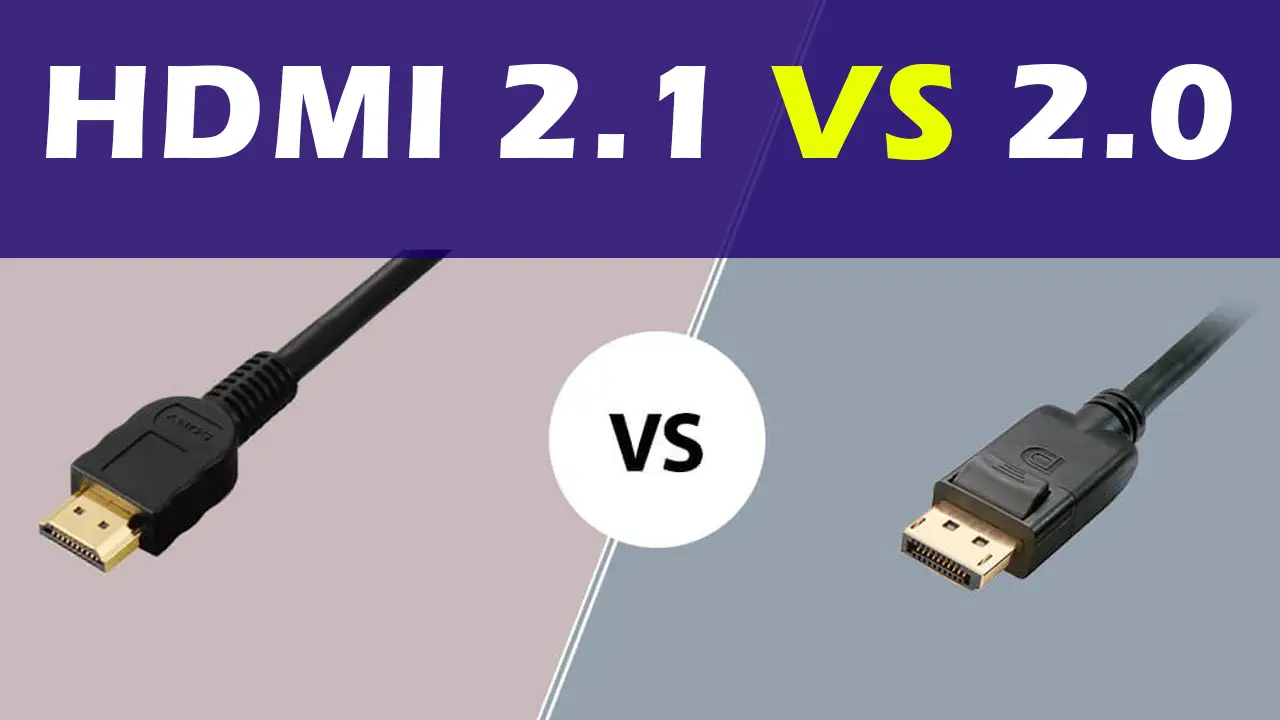HDMI 2.1 and 2.0 are popular options for connecting your TV, A/V receiver/Soundbar, and other devices. They are the latest versions of HDMI (High-Definition Multimedia Interface), offering improved performance and features over the previous versions.
But what makes them different from each other? In this article, we’ll explore the basics, and differences between HDMI 2.1 and HDMI 2.0 and explain why one is better suited for certain cases than the other.
HDMI 2.1 and HDMI 2.0: The Basics
Let’s start from the basics!
HDMI 2.1 is the latest version of the HDMI interface, introducing several new features. It supports higher bandwidth, refresh rates, and improved compatibility with gaming consoles than previous versions. It also supports Dynamic HDR and eARC support for improved audio performance.
HDMI 2.0 is the version preceding HDMI 2.1, and it has been around for a few years now. It supports static HDR, but with a lesser bandwidth. While it doesn’t have the advanced features of HDMI 2.1, it still offers reliable performance and connectivity.
HDMI 2.1 Dominates HDMI 2.0: A Detailed View
Now let’s have a detailed look at the key differences between the two:
HDMI 2.1: Experience a New Level of Quality with Increased Bandwidth
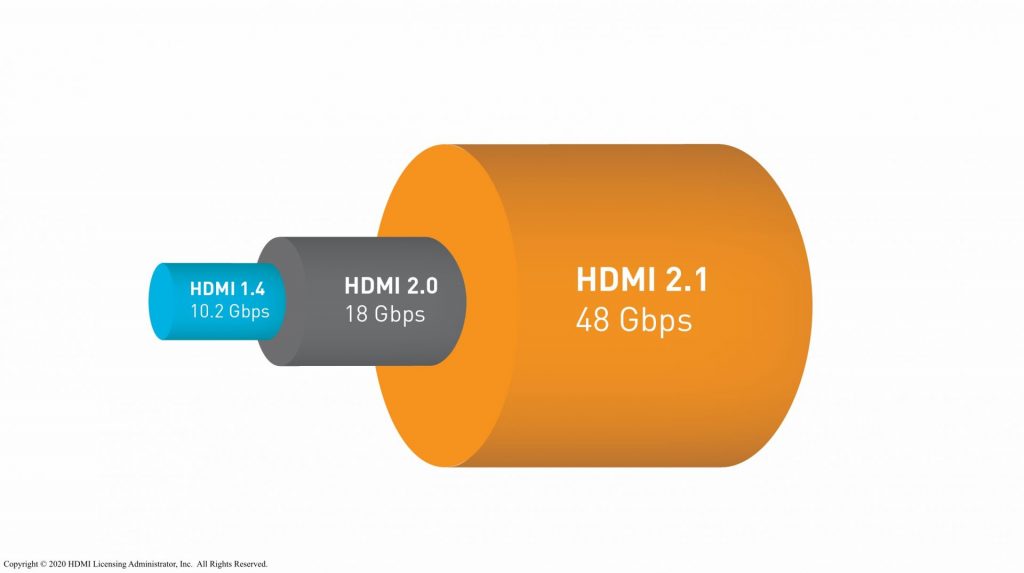
One of the main benefits of HDMI 2.1 is its increased bandwidth. HDMI 2.1 cables can transmit data at a rate of 48 Gbps, while HDMI 2.0 cables can only transmit data at a rate of 18 Gbps.
It means that HDMI 2.1 cables can transmit more data without the need for compression. It allows for higher-resolution video and audio as well as support for VR gaming and 8K video streaming.
HDMI 2.1: Unlock a Whole New World of Color with Dynamic HDR
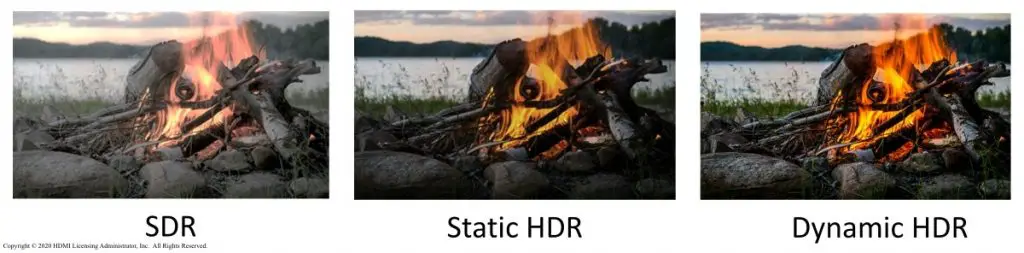
HDMI 2.1 also supports Dynamic HDR (High Dynamic Range), which allows TVs to automatically adjust the brightness and color of each scene. It offers a more detailed and immersive viewing experience.
Not to mention, the Static HDR used in HDMI 2.0 also works with light, shadows, and contrast levels, but it’s just not as realistic as Dynamic HDR.
HDMI 2.1: Experience Crystal Clear Audio with Enhanced Audio Return Channel (eARC)
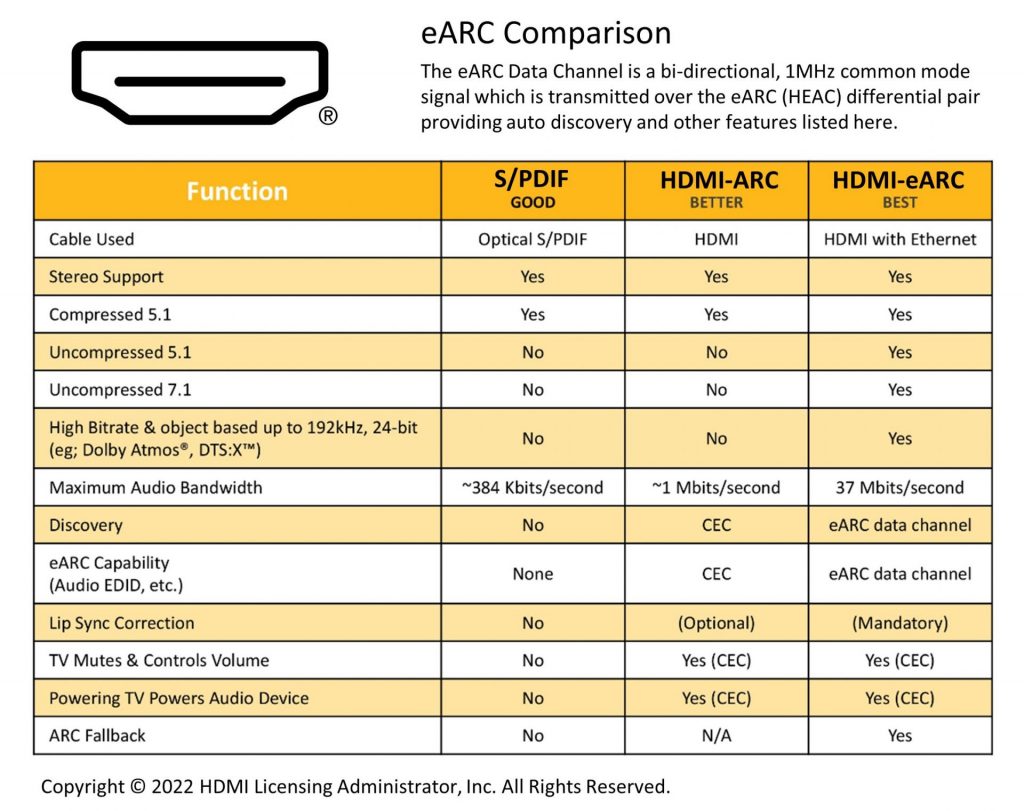
HDMI 2.1 and HDMI 2.0 both have a feature called ARC (Audio Return Channel) that sends and receives audio signals from your TV to an A/V receiver/Soundbar without needing to connect a separate audio cable.
But only HDMI 2.1 supports eARC (Enhanced Audio Return Channel), which allows for advanced audio formats, like Dolby Atmos, to be sent from the TV to compatible audio systems.
It is specifically designed to support higher data rates, allowing for faster transmission of audio and video signals. So, if you want to enjoy smoother and more detailed images and sound, it’s worth considering HDMI 2.1 cable.
HDMI 2.1: Enjoy Lightning-Fast Data Transmission with Quick Frame Transport
HDMI 2.1 also supports Quick Frame Transport. It works by using a technique known as Forward Error Correction (FEC) which can detect and correct any errors that occur during the data transfer. It means that the data can travel much faster, resulting in smoother, more detailed visuals. QFT is the technology that helps to deliver 48 Gbps of data transfer, allowing for 8K resolution at up to 60 Hz.
HDMI 2.1: Say Goodbye to Screen Tearing with Variable Refresh Rate Technology
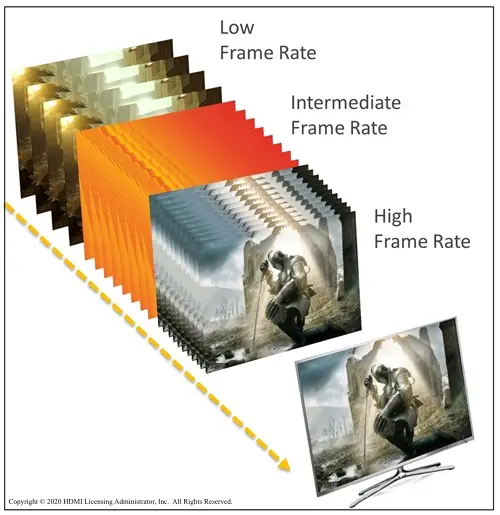
HDMI 2.1 supports VRR (Variable Refresh Rate) which also promises to make gaming smoother. It basically helps to synchronize the refresh rate of your games with the refresh rate of your display.
It means that if your display is running at 30 Hz but your game is running at 60 Hz, the VRR technology will ensure that the two are running in sync.
This helps to eliminate tearing and stuttering, as well as reduce input lag, making sure you’re always looking at the best possible picture.
HDMI 2.1: Experience Lightning-Fast Screen Responses with Auto Low Latency Mode
HDMI 2.1 helps to deliver a super-responsive gaming experience owing to its ALLM (auto low latency mode). It adjusts the display’s latency setting automatically. So, you don’t have to worry about manually switching from one device to another.
Plus, the higher bandwidth capacity will process images quickly, resulting in a faster response time. This provides a significant advantage when competing with other players.
HDMI 2.1: Say Goodbye to Blank Screens with Quick Media Switching
Finally, Quick Media Switching (QMS) is another great feature of HDMI 2.1 that allows your TV to switch between video sources much faster than before. It is especially helpful when you’re switching between different sources, like a Blu-ray player and a game console.
With QMS, the transition is smooth and lag-free, so you can enjoy your movies and games without any interruption. It’s a pretty cool feature and makes it easier for you to get the most out of your home entertainment setup.
HDMI 2.1 vs. HDMI 2.0: Comparison
| Feature | HDMI 2.1 | HDMI 2.0 |
|---|---|---|
| Maximum Resolution | 8K @ 60 Hz and 4k @ 120 Hz | 4K @ 60 Hz |
| Maximum Color Depth | 48 bpp | 36 bpp |
| Maximum Bandwidth | 48 Gbps | 18 Gbps |
| Variable Refresh Rate (VRR) | ✔️ | ❌ |
| Dynamic HDR Support | ✔️ | ❌ |
| Enhanced Audio Return Channel (eARC) | ✔️ | ❌ |
| Auto Low Latency Mode (ALLM) | ✔️ | ❌ |
HDMI 2.1: An Advantage for Gamers
HDMI 2.1 offers significant benefits for gamers, as it offers so much more than its predecessors. With it, gamers can take advantage of higher resolutions, higher refresh rates, and improved bandwidth.
This means smoother and more detailed visuals, better response times, and lower input lag, giving a more immersive experience. It is an ideal choice for gamers and is definitely something they should be excited about.
HDMI 2.1: Drawbacks
Unfortunately, HDMI 2.1 does come with drawbacks. Since it’s a relatively new technology, there are still some compatibility issues between devices. And not all manufacturers have caught up with the new standard yet.
If you want to take advantage of the HDMI 2.1 features, you will need a 2.1-compatible device and TV.
Using an HDMI 2.1 cable on a different port won’t give you any extra benefits unless you have a compatible device and TV. It will still work, but you’ll only get the features of the lowest version supported by your equipment, you won’t be able to use the 2.1 features.
User Queries and Answers on HDMI 2.0 vs HDMI 2.1
1. HDMI 2.0 vs 2.1 at 1440p and 144hz
Query: Is there any advantage to having HDMI 2.1 over 2.0 on a 1440p display with 144hz?
Answers:
- HDMI 2.0 can handle 1440p @ 144 Hz without chroma subsampling. The benefits of HDMI 2.1 would be features like dynamic HDR, eARC, variable refresh rate, etc.
- HDMI 2.1 could potentially support G-sync.
- The primary difference between HDMI versions is total bandwidth and compatibility.
- HDMI 2.1 added scene-by-scene Dynamic HDR and ARC for high-end surround sound.
2. Understanding HDMI 2.1
Query: What does HDMI 2.1 mean and do I need to buy new cables or a TV?
Answers:
- HDMI 2.1, 2.0, etc., are hardware specifications and not related to cables.
- All HDMI ports and cables are backwards compatible.
- HDMI cables are rated by speed, not by variations like 2.1 or 2.0.
- To take full advantage of HDMI 2.1, you need 2.1 end-to-end on your equipment and Ultra High-Speed cables.
3. HDMI 2.0 vs HDMI 2.1 for Gaming
Query: Is HDMI 2.0 good enough for the enhanced features of the Xbox Series X (XSX), or is HDMI 2.1 better?
Answers:
- HDMI 2.1 is essential for 4K 120 gaming.
- Variable Refresh Rate (VRR) is more crucial than 120hz.
- HDMI 2.1 is more embraced by Xbox Series X than PS5.
- HDMI 2.1 provides better color formats and smoother transitions between resolutions and frame rates.
4. Advantages of HDMI 2.1
Query: Apart from 4K @120 Hz, how is HDMI 2.1 beneficial?
Answers:
- HDMI 2.1 has a throughput of 48Gbps, enabling more features without chroma subsampling.
- HDMI 2.1 is beneficial for devices that support 4K 120 gaming and VRR.
- HDMI 2.1 provides better color and brightness.
5. HDMI 2.0 vs 2.1 for 4K TVs
Query: Will there be a difference if I update from HDMI 2.0 to HDMI 2.1 for a 4K TV?
Answers:
- If the 4K TV does not have a true 120hz refresh rate, HDMI 2.1 won’t offer any advantage over 2.0.
- HDMI 2.1 is beneficial for games that run at 4K 120.
6. HDMI 2.1 Cable vs HDMI 2.0
Query: Will an HDMI 2.1 cable offer better brightness, color, and FPS than HDMI 2.0?
Answers:
- HDMI 2.1 cables provide more bandwidth, allowing for higher resolution and frame rates.
- HDMI 2.1 requires certification for a minimum of 48 Gbps.
- HDMI 2.0 will remain the standard for the next few years.
- HDMI 2.1 won’t provide higher brightness or better colors; it’s all about bandwidth.
Take Away
In my opinion, if you are looking to upgrade your TV, receiver, or soundbar, you should go for the HDMI 2.1 cable as they are the latest and greatest in terms of connectivity! They can handle more data, so you get higher-resolution video and audio. Plus, they’re perfect for VR gaming, 8K streaming, and more.
So, if you’re a gaming or home theater enthusiast, the HDMI 2.1 cable is highly recommended. However, if you are on a low budget, HDMI 2.0 is still a good option that will provide a great viewing experience.
Frequently Asked Questions (FAQs)
Ans: Yes, HDMI 2.1 cables are backward compatible with HDMI 2.0 devices.
Ans: No, HDMI 2.1 cables look the same as previous versions. The only way to tell the difference is by looking at the label, which will indicate if a cable is HDMI 2.1 compatible.

I’m Shaun Conroy, an audiophile & founder of HiFi Audios. Holding a Bachelor’s in Sound Engineering, I bring deep expertise in audio devices and offer insights & recommendations to fellow enthusiasts.